Build Custom Products within Acumatica
BYP replaces “Bundle” Product in the now-retired Product Configurator solution.
Build Custom Products within Acumatica
Define inclusion/exclusion rules to determine aspects that can be personalized
Our feature allows you to control product customization by setting up rules that determine available and excluded options based on your choices. You can make certain options mandatory when selecting others and exclude certain options based on your previous choices, providing precise customization for your ideal product. This streamlines the process and ensures your product configuration can be built as designed, making your experience truly personalized.


Determine price of the product dynamically based on the chosen options.
- Fixed Price: Price of the product increased by a fixed amount.
- Percentage of base price: Price of the product increases by a percentage of the base price of the BYP item.
- Price of the component: Price of the product increases by the price of the selected stock or non-stock item
- Percentage of the component price: Price of the product increases by a percentage of the price of the selected stock or non-stock item
| Fixed Price | The price given is directly added to product price. Build Your Product Base Price + Fixed Price = Total Price |
|---|---|
| % On Base Price | The % value is multiplied with Base Price and added to total price. Build Your Product Base Price + (% ON Build Your Product Base Price) = Total Price |
| Component Price | Selected Price of the component will be added to the base price. Build Your Product Base Price + Selected Component Base Price = Total Price |
| % On Component Price | The % value is multiplied with Component Price and added to total price. Build Your Product Base Price + (% ON Component Price) = Total Price |
Features that boost Business
Inventory Management:
Inventory is efficiently managed when BYP is added to Sales Order reducing the component stock via Inventory Issue. Inventory Receipts increase BYP count for efficient shipment and fulfillment.
Rules:
Define complex “include” and “exclude” rules to determine which options can or cannot be used with each other.
Returns:
Create serialized inventory for each configured BYP SKU, allowing for standard Acumatica operations including returns.
Quote to Order Management:
Utilizing our BYP product allows for enhanced user control throughout the sales transaction journey, from generating quotes to managing sales orders, ensuring a seamless and efficient workflow.
Price Management:
Enable flexible pricing in Build Your Product with various calculation methods. “Effects Base Price” at Options level lets users control pricing when adding options.
Promotional Pricing:
Generate sales price worksheets within Acumatica and specify price tiers based on various factors, such as customer type, unit of measurement (UOM), purchase quantity, and promotional pricing for specific periods. Subsequently, synchronize these price worksheets with the ecommerce site.
Commerce Order:
Orders placed on the Adobe Commerce (Magento) containing bundle products are seamlessly synchronized with BYP, enhancing the order fulfilment process. Additionally, this product enables the synchronization of orders generated in the ERP system back to the website.
Shipments:
After generating a shipment in Acumatica, either through its built-in shipping solution or using third-party shipping software like ShipStation, updates the ecommerce site with relevant shipment details, including tracking information. Additionally, notify customers via email regarding the shipment updates.
Order Lookup:
Enhance customer service, analyze past orders, and streamline order fulfillment using Acumatica’s powerful order management features. Additionally, enable customers to access real-time order updates through the “My Account” section on the commerce site.
Reports:
Based on the configuration setup on C-Kits preference screen, enables the user to view the Kit and its components for the reports: Print Sales Order; Print Shipment, Print Picklist; Print Invoice
Features List
 Define other stock or non-stock items as configurable options to build a custom product.
Define other stock or non-stock items as configurable options to build a custom product. Reduce the overall SKU count within the product catalog by allowing a single BYP SKU to represent all combinations/choices on a custom product.
Reduce the overall SKU count within the product catalog by allowing a single BYP SKU to represent all combinations/choices on a custom product. Utilize attributes as configurable options as well.
Utilize attributes as configurable options as well. Define complex “include” and “exclude” rules to determine which options can or cannot be used with each other.
Define complex “include” and “exclude” rules to determine which options can or cannot be used with each other. Calculate product price dynamically based on the chosen options.
Calculate product price dynamically based on the chosen options. Allocate costs automatically based on the chosen options.
Allocate costs automatically based on the chosen options. Support salespersons by allowing them to easily identify available choices for custom products.
Support salespersons by allowing them to easily identify available choices for custom products. Allocate inventory for chosen options at the time of creating the sales order preventing oversell.
Allocate inventory for chosen options at the time of creating the sales order preventing oversell. Create serialized inventory for each configured BYP SKU, allowing for standard Acumatica operations including returns.
Create serialized inventory for each configured BYP SKU, allowing for standard Acumatica operations including returns. View all serial numbers for previously created BYP products.
View all serial numbers for previously created BYP products. Enhanced forms (Order confirmation, Pick List, Shipment Confirmation, etc.) to show chosen options.
Enhanced forms (Order confirmation, Pick List, Shipment Confirmation, etc.) to show chosen options. Use standard Acumatica import scenarios to import products in bulk.
Use standard Acumatica import scenarios to import products in bulk. Use reason codes to track inventory allocation and reporting.
Use reason codes to track inventory allocation and reporting. Ship in full or partially based on the availability of the product options, as per the configuration.
Ship in full or partially based on the availability of the product options, as per the configuration. Use BYP when creating sales quotations or orders.
Use BYP when creating sales quotations or orders.
Find out more about Build Your Product
Our certified team has the experience and resources to build on the platform and integrate your back-end systems.