BigCommerce B2B Module for Acumatica customers
B2B module built specifically for BigCommerce customers running Acumatica as the source of truth – As an alternate to Bundle B2B.
Fast track B2B capabilities on your BigCommerce Website
The Fusion BigCommerce B2B Connector includes a BigCommerce App that enables B2B functionalities on the BigCommerce platform and facilitates data synchronization with Acumatica. By relying on Acumatica as the main source of information, B2B customers of Acumatica can conduct various actions, such as purchasing, making payments, creating quotes, etc., directly from their BigCommerce website.
Available on the Acumatica marketplace, easy to install
The B2B for BigCommerce is a certified solution by Acumatica, which can be procured directly from Acumatica through your VAR. As part of the implementation process, the BigCommerce App will be configured by Kensium/Fusion.

Enhance your BigCommerce Store with B2B capabilities
As buying habits evolve, achieving sales excellence now relies heavily on delivering personalized experiences through various channels. The key elements of these experiences include:
 Product Discovery and Browsing with customer specific pricing
Product Discovery and Browsing with customer specific pricing Customers can request for quotes easily
Customers can request for quotes easily Convert quotes into sales orders with proper approvals.
Convert quotes into sales orders with proper approvals. Create sales orders in multiple ways (traditional browse and add to cart, quick addition of items via SKU and quantity, or even uploading a file containing order details, etc.)
Create sales orders in multiple ways (traditional browse and add to cart, quick addition of items via SKU and quantity, or even uploading a file containing order details, etc.) Allowing customers to make payments using various payment methods such as credit cards, purchasing via POs within credit limits, and more
Allowing customers to make payments using various payment methods such as credit cards, purchasing via POs within credit limits, and more Empowering B2B companies to administer their own accounts by creating additional purchasers with specific roles and responsibilities.
Empowering B2B companies to administer their own accounts by creating additional purchasers with specific roles and responsibilities. And various other features and capabilities.
And various other features and capabilities.
Real-time Synchronization
 B2B for BigCommerce is built on top of Kensium Commerce Framework (KCF), enabling real-time from Acumatica to the B2B segment of the BigCommerce website.
B2B for BigCommerce is built on top of Kensium Commerce Framework (KCF), enabling real-time from Acumatica to the B2B segment of the BigCommerce website.  This solution works in conjunction with Acumatica’s native BigCommerce Connector, which remains responsible for product, inventory, pricing, customer, and order sync. For any entities outside the core connector, e.g., Companies, Contacts, Locations, Quotes, Invoices, etc. B2B for BigCommerce takes over and ensures a seamless user experience.
This solution works in conjunction with Acumatica’s native BigCommerce Connector, which remains responsible for product, inventory, pricing, customer, and order sync. For any entities outside the core connector, e.g., Companies, Contacts, Locations, Quotes, Invoices, etc. B2B for BigCommerce takes over and ensures a seamless user experience.
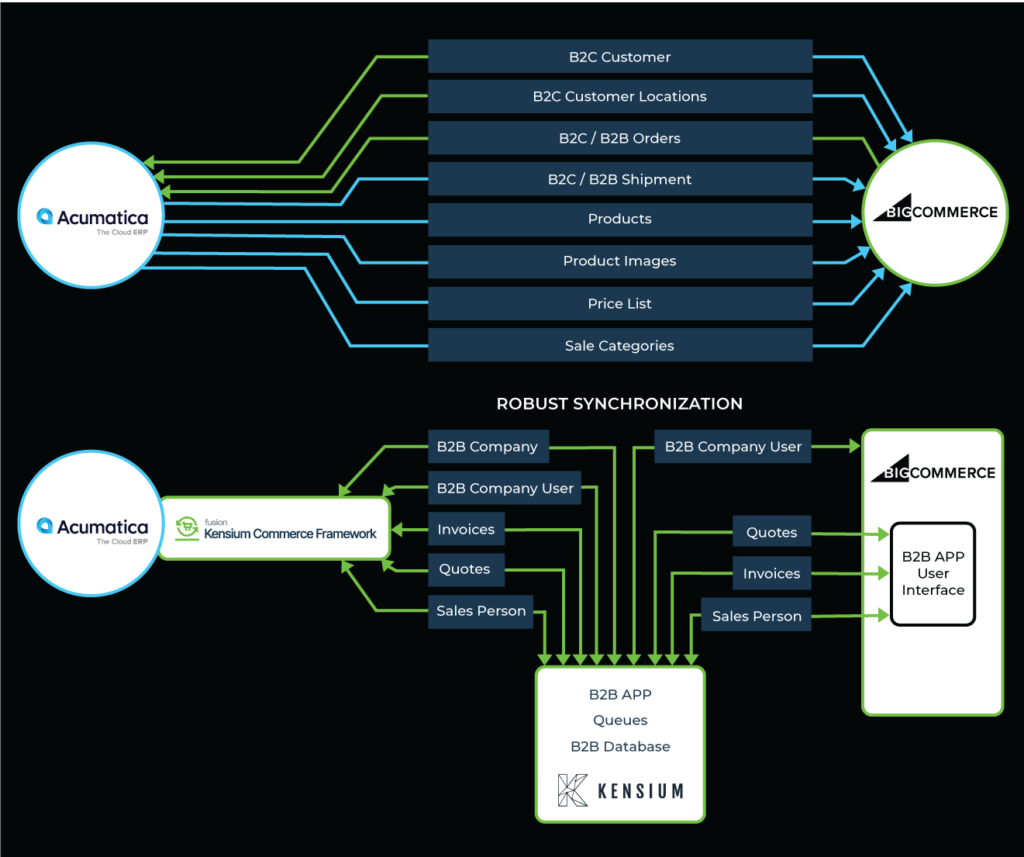
Fast track B2B capabilities on your BigCommerce Website

Customers / Companies
Register B2B customers (Companies) on the website and create them in Acumatica either automatically or after approval. Existing B2B customers in Acumatica can be synced into the B2B App on BigCommerce as companies. Establish key attributes, credit limits, payment methods for each company.
Additionally, the salespersons can be synchronized between Acumatica and the B2B App, ensuring that sales orders and quotes are appropriately tagged with the assigned salesperson for the respective company.

Contacts / Users
Contacts under a customer in Acumatica are synced to the B2B App as users under the corresponding company, as well as the core BigCommerce store as a user. This allows these contacts/users to place orders directly on the BigCommerce store for the specific company.
In addition, assign specific locations of the company to each contact defining the locations where the contact is authorized to place an order.

Customer Specific Pricing
Set up customer-specific pricing in Acumatica ERP and ensure that the same pricing is reflected in your BigCommerce B2B store via Acumatica’s native connector functionality. The BigCommerce B2B module for Acumatica leverages various existing core features, including this one, ensuring that upgrading to newer versions of Acumatica is a smooth and hassle-free process. The BigCommerce B2B module for Acumatica leverages existing core functionalities, ensuring that upgrading to newer versions of Acumatica is a smooth and hassle-free process.

Quotes
Implement RFQ functionality in your BigCommerce store, allowing B2B customers to submit quote requests directly from the website. You can then respond with personalized quotes, negotiate terms, and convert them into orders seamlessly.

Sales Orders
When an order is placed by a user under a specific company, it is associated with the appropriate customer record in Acumatica. This ensures that all orders placed by contacts of a customer in Acumatica are tagged to the correct customer record. Moreover, shipping and billing addresses are pulled from the customer/company record automatically.

Approval Workflows
Once a user under a company creates a quote or places an order, B2B approval workflows come into action to ensure that only approved records are created and assigned to the company.
Company Admins can create users, assign them to existing or new roles within the system, define approval authority by role/amount, etc. giving granular approval capabilities.
Quick Order
The checkout behavior of B2B buyers is different from that of B2C customers. In many cases, B2B buyers do not browse the product catalog and add items to the cart individually. To accommodate this behavior, the Catalog quick order functionality is introduced. B2B users can conveniently place orders by entering the SKU and quantity directly or by uploading a file containing a list of SKUs and corresponding quantities.

Self Service
The integration enables B2B customers to manage their accounts directly through the BigCommerce B2B store. They can view order history, track shipments, manage addresses, and access other self-service features such as creating new users, roles, assigning users to roles, resetting passwords, etc. with all activity synchronized to Acumatica ERP.
Invoices and Payments
View all customer specific invoices regardless of whether they were created in BigCommerce or Acumatica and show the latest status including outstanding amounts. Customers can pay these invoices online via any of the supported payment gateways (Authorize.net, Braintree, or PayPal Payflow).
Features List
 Sync all data in real-time.
Sync all data in real-time. Define the required attributes/fields to be synchronized and only exchange the defined data to increase speed, improve efficiency, and costs.
Define the required attributes/fields to be synchronized and only exchange the defined data to increase speed, improve efficiency, and costs. Monitor specific fields in Acumatica to determine when sync should be initiated. Monitor specific fields and determine when a synchronization process should be initiated in Acumatica.
Monitor specific fields in Acumatica to determine when sync should be initiated. Monitor specific fields and determine when a synchronization process should be initiated in Acumatica. Never lose data if one of the systems is offline. Built-in queuing mechanism to ensure data stays in-sync.
Never lose data if one of the systems is offline. Built-in queuing mechanism to ensure data stays in-sync. Re-sync any historical data changes on demand via the batch mode.
Re-sync any historical data changes on demand via the batch mode. Debug and track all transactions via robust logging mechanism with built-in log archival and clean-up utility.
Debug and track all transactions via robust logging mechanism with built-in log archival and clean-up utility. Notify customers via emails for any critical errors via in-built notification mechanism.
Notify customers via emails for any critical errors via in-built notification mechanism. Comprehensive configurations to minimize customizations.
Comprehensive configurations to minimize customizations. Customize the connector with your own technical team via open-source Laravel code, and Acumatica’s end-point extensibility features.
Customize the connector with your own technical team via open-source Laravel code, and Acumatica’s end-point extensibility features. Stay up-to-date with BigCommerce and Acumatica upgrades via Kensium’s “Always Current” program.
Stay up-to-date with BigCommerce and Acumatica upgrades via Kensium’s “Always Current” program. Define company locations for each user to improve security and accurate delivery.
Define company locations for each user to improve security and accurate delivery. View and pay any open invoice in Acumatica via BigCommerce B2B.
View and pay any open invoice in Acumatica via BigCommerce B2B. Define custom roles and assign them to any of the company users.
Define custom roles and assign them to any of the company users. Seamlessly map Companies > Users > Locations hierarchy between the B2B APP and Acumatica.
Seamlessly map Companies > Users > Locations hierarchy between the B2B APP and Acumatica. Salespersons can login as a company user from the B2B App admin portal by mapping APP users with Salespersons.
Salespersons can login as a company user from the B2B App admin portal by mapping APP users with Salespersons. Quickly add multiple items to cart using Quick Order feature.
Quickly add multiple items to cart using Quick Order feature. Company users who have the necessary permissions can place quote requests.
Company users who have the necessary permissions can place quote requests. Choose whether to allow company registrations from the BigCommerce Store or not and define approval process for the same.
Choose whether to allow company registrations from the BigCommerce Store or not and define approval process for the same. Customize the look and feel of the B2B screens on the BigCommerce right from the B2B APP.
Customize the look and feel of the B2B screens on the BigCommerce right from the B2B APP. Configure email content for emails generated by the B2B App.
Configure email content for emails generated by the B2B App.
Find out more about BigCommerce B2B Connector pricing
Our certified team has the experience and resources to build on the
platform and integrate your back-end systems.